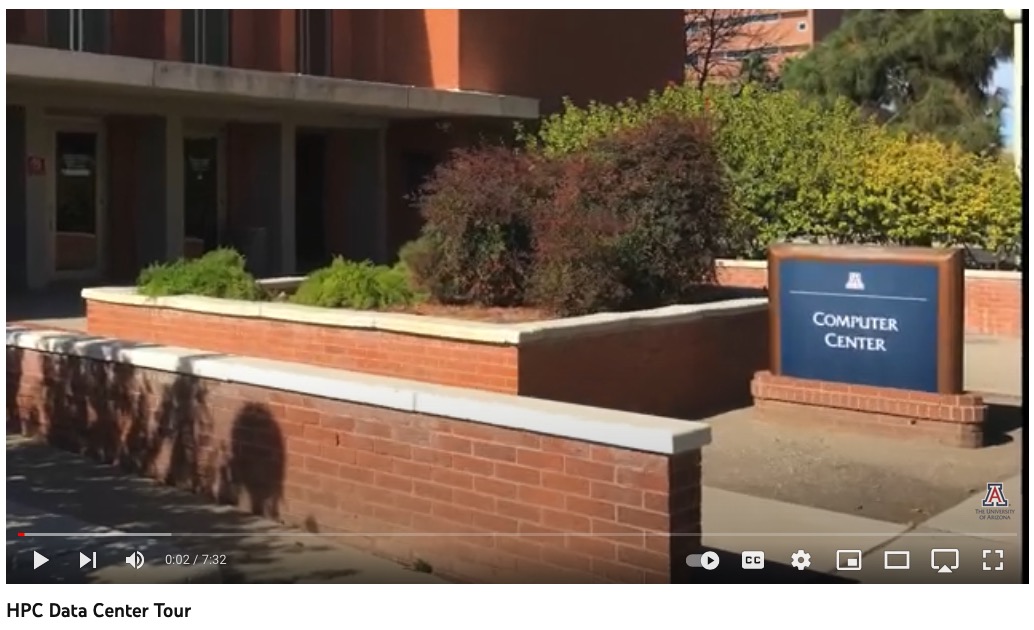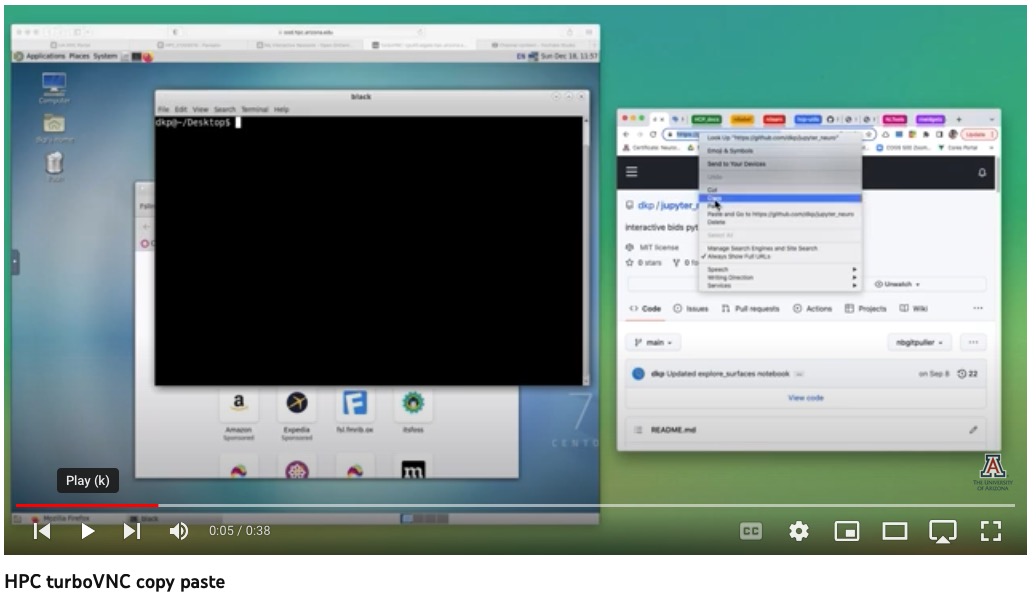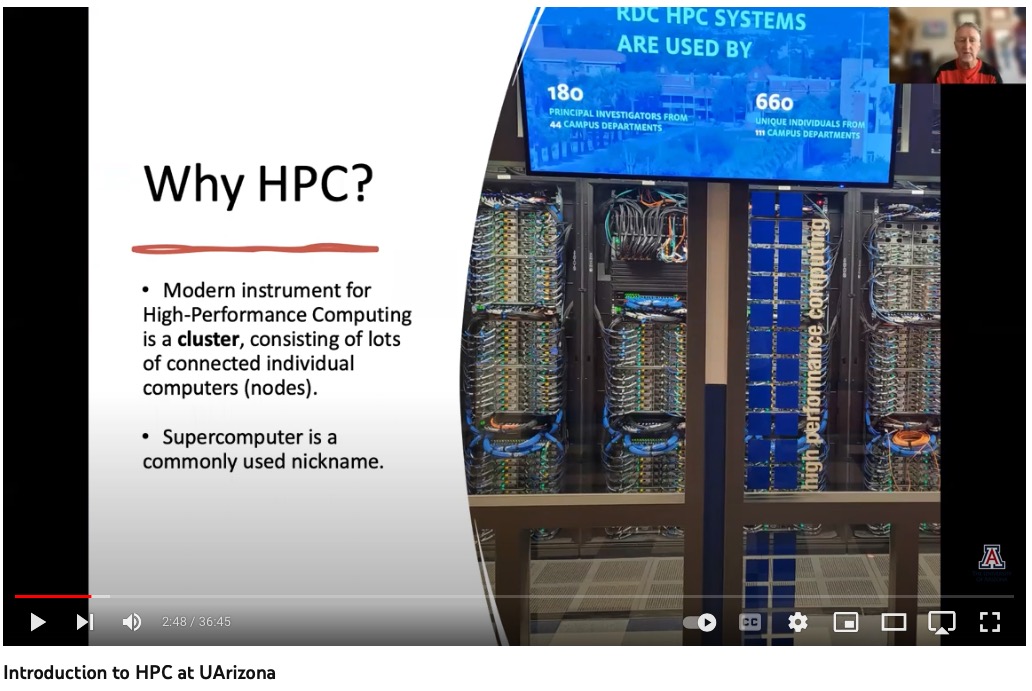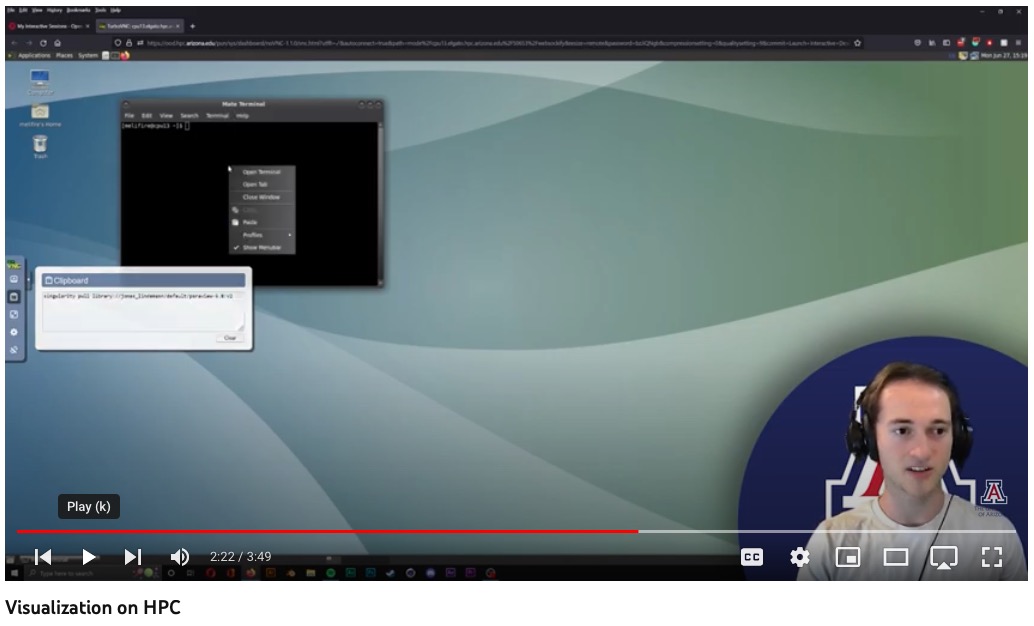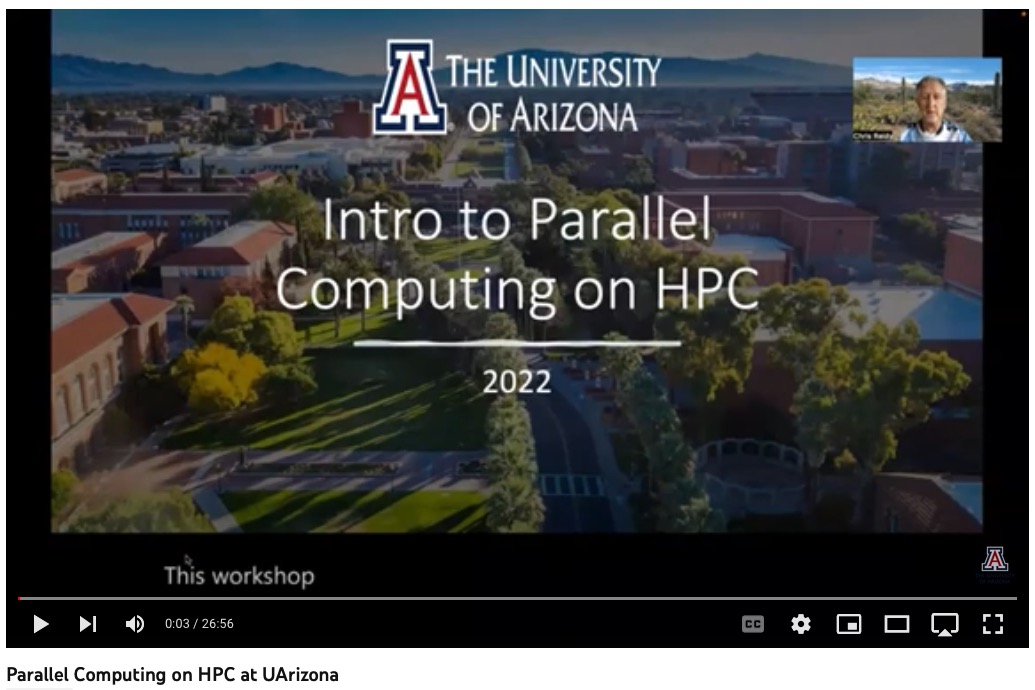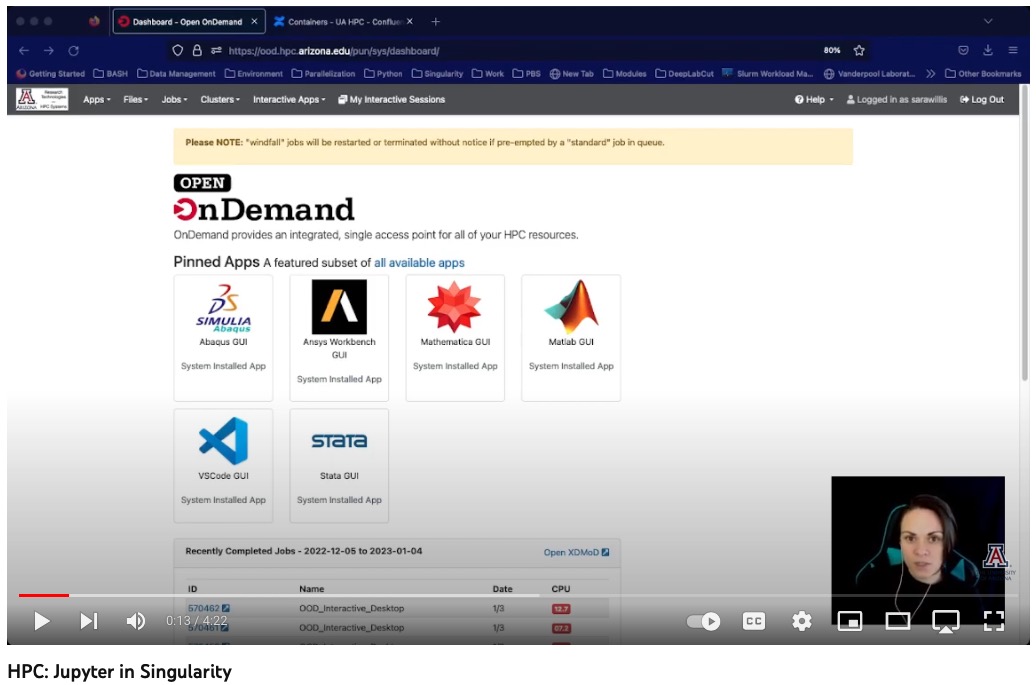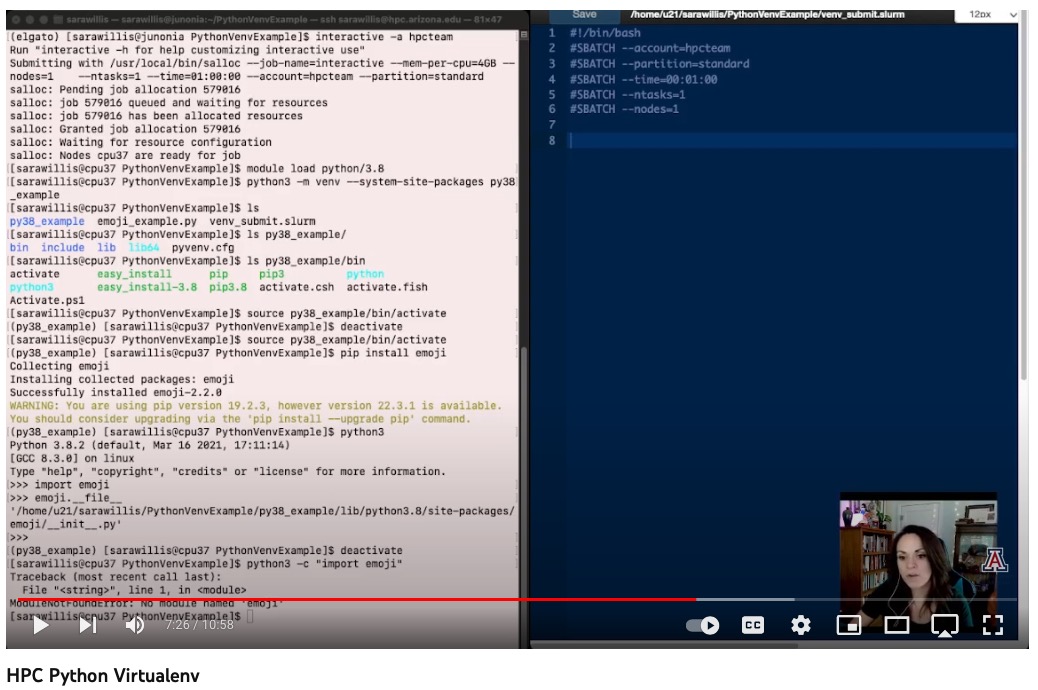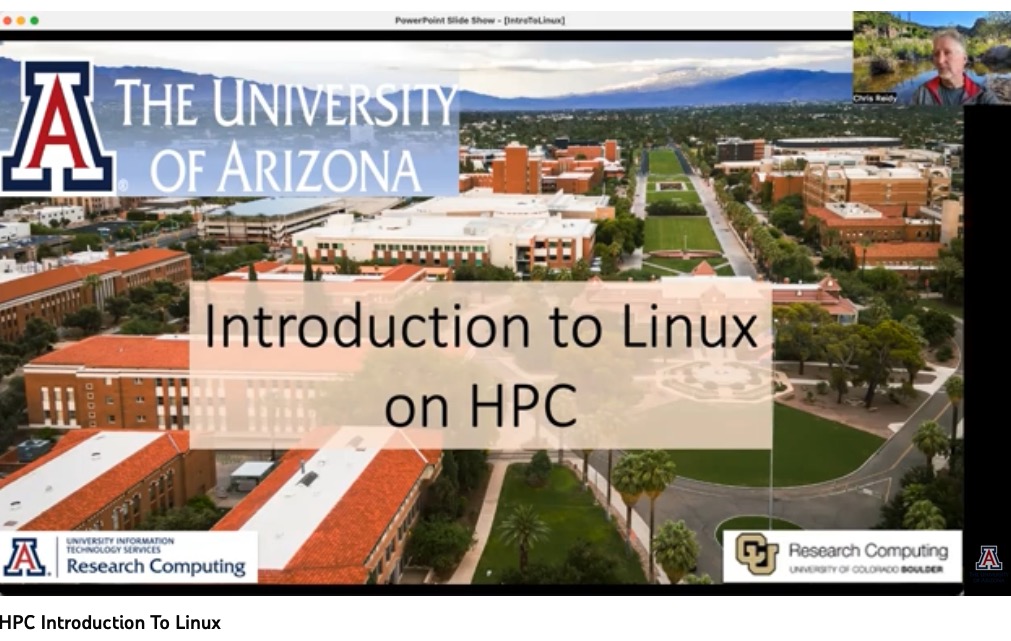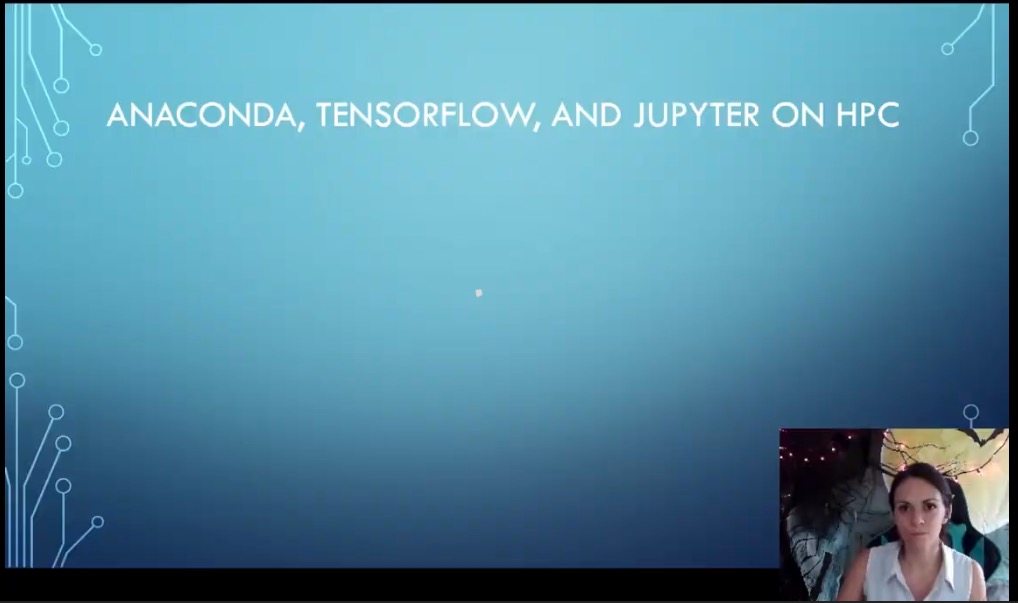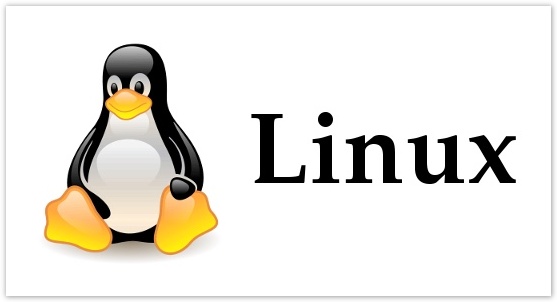Training
THIS SITE IS DEPRECATED
We have transitioned to another service and are no longer actively updating this site.
Refer to our new documentation at: hpcdocs.hpc.arizona.edu
YouTube Videos
These videos are available to watch on our YouTube Channel
HPC Workshops Schedule
These workshops are all introductory by nature. If you want more advanced workshops, the Data Science Institute conducts a broad range that can be found on their calendar.
Workshops Taught by HPC
| Workshop | Date | Time | Location | Registration | Details |
|---|---|---|---|---|---|
| Nvidia GPU's with Python | October 27, 2023 | 10-12 Noon | Virtual | Qualtrics | |
| Matlab: Parallel Computing | February 15, 2024 | 10-12 Noon | In person | Registration | Details |
| Matlab: Deep Learning | February 16, 2024 | 10-12 Noon | In person | Registration | Details |
| Intro to HPC | March 1, 2024 | 10-1130 AM | Main Library CATalyst B201 | Registration | Details |
| Data Management on HPC | March 6, 2024 | 10-1130 AM | Virtual | Registration | Details |
| Parallel Computing on HPC | March 14, 2024 | 10-11 AM | Main Library CATalyst B252 | Registration | Details |
| Visualization on HPC | March 14, 2024 | 11-12 Noon | Main Library | Registration | Details |
| ML with Python on HPC | March 12, 2024 | 10-11 AM | Main Library CATalyst B254 | Registration | Details |
| ML with RStudio on HPC | March 12, 2024 | 11-12 Noon | Main Library CATalyst B254 | Registration | Details |
Prerecorded Tutorials and External Training
Self Guided Training
Data Center Video Tour
You may not get to see the actual supercomputers where you work is done, but you can watch this tour. Note how loud it is in the room. The video does not convey the temperature of the room, but there are no warm areas. As you will hear explained, the cooling is done with chilled water.
, multiple selections available,