Open OnDemand
This is most commonly seen with users who have Anaconda or Miniconda initialized in their accounts. For a permanent solution, you can run the following command from an interactive terminal session:
conda config --set auto_activate_base false
This will prevent conda from auto-activating when you first log in and allow you to have more control over your environment. When you'd like to activate anaconda, run conda activate. See this example for information running anaconda workflows in batch with auto-activation disabled.
If you are trying to log in to Open Ondemand and are seeing the following:
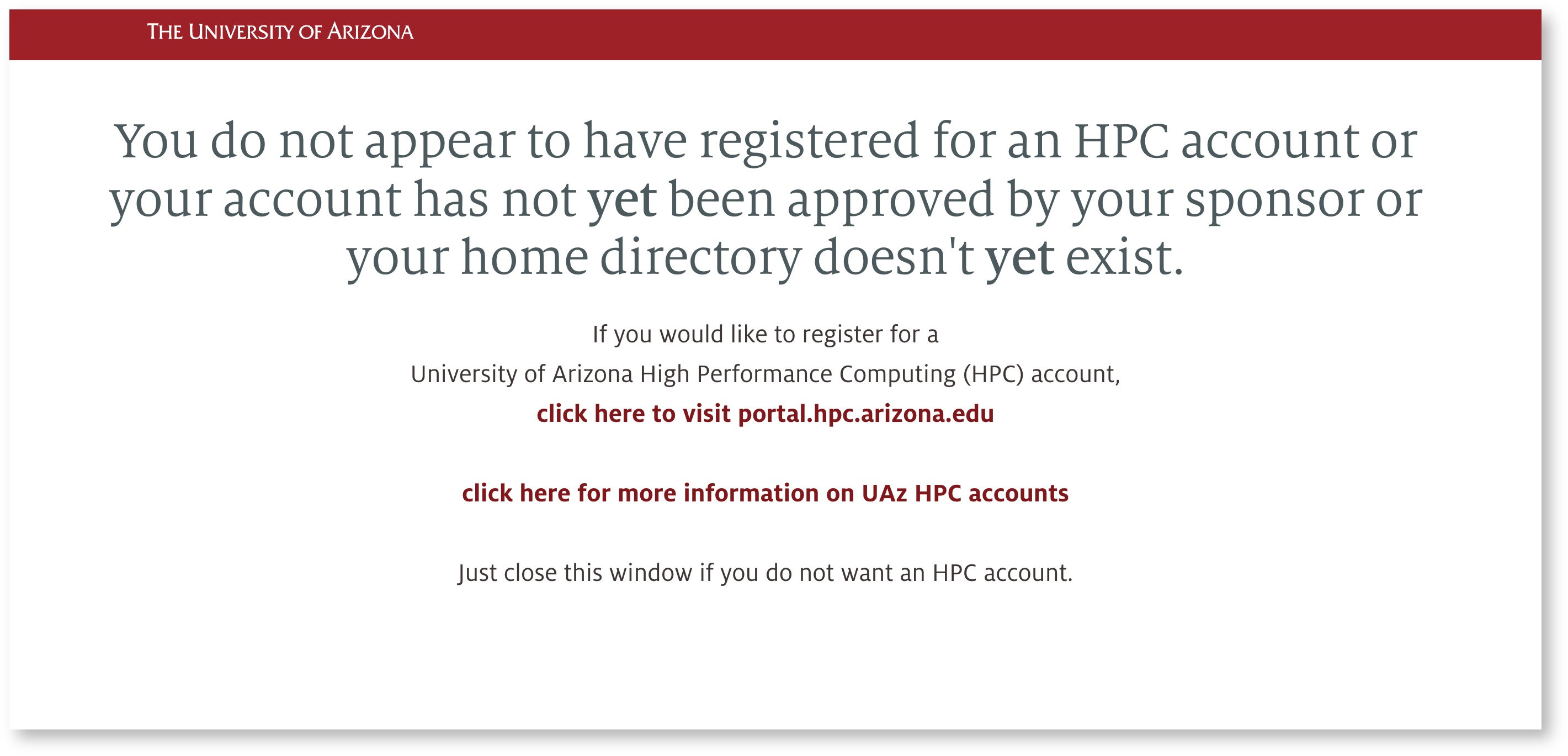
- You have not yet been sponsored by a faculty member. See our Account Creation page for instructions on getting registered for HPC.
- If you are already registered for HPC, this may be a browser issue. Try logging in again in an incognito session or different browser to test. If this succeeds, clearing your browser's cookies should help.
If you are trying to log in to Open Ondemand and are seeing the following:
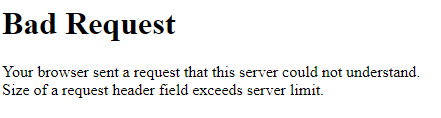
this may be a browser issue. Try logging in again in an incognito session or different browser to test. If this succeeds, clearing your browser's cache should help.
If you're trying to log into Open OnDemand but are getting an ambiguous error that looks something like the following:
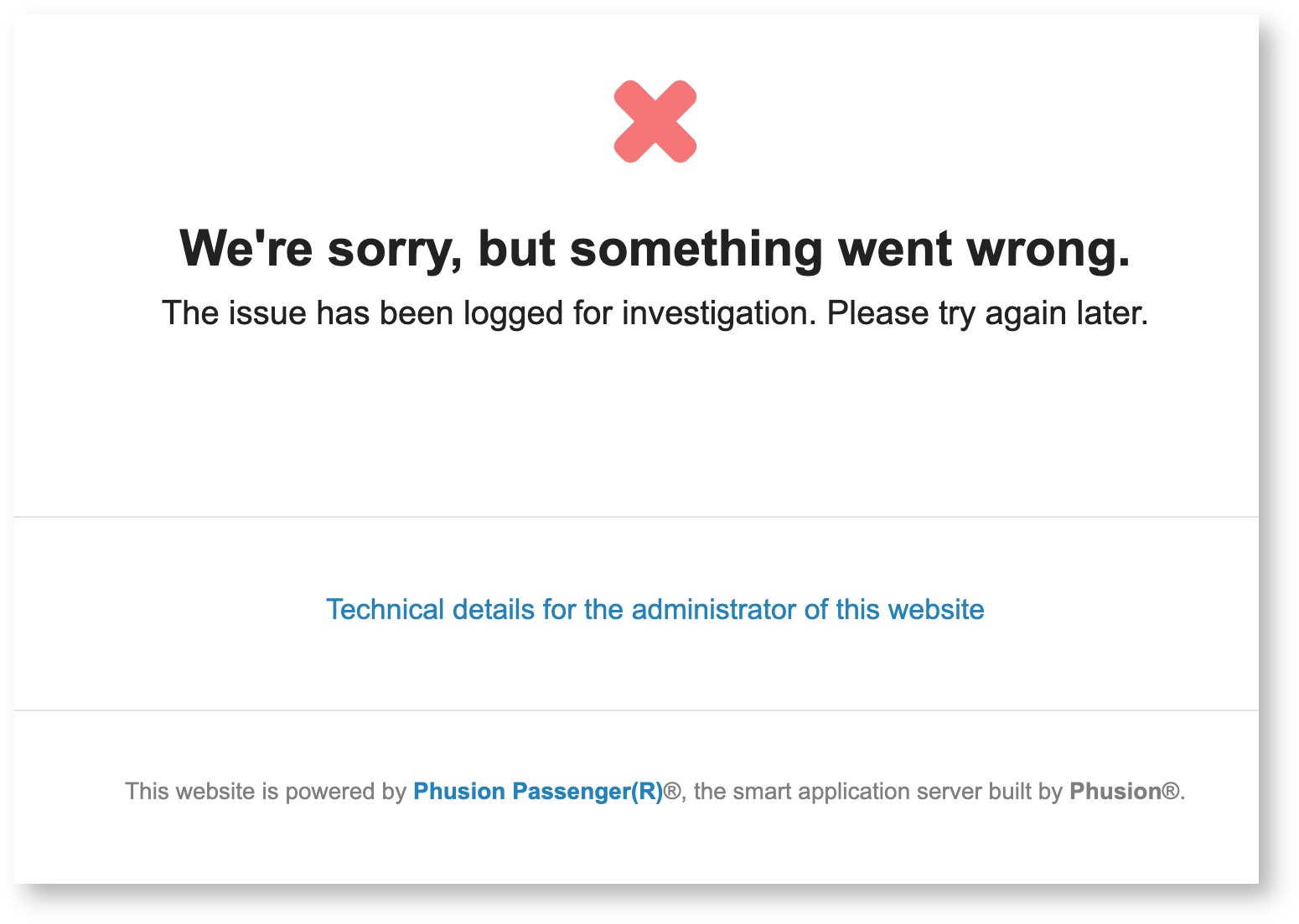
check your storage usage in your home directory. You can do this by logging into HPC in a terminal session and using the command uquota. If your storage usage is >50GB, OnDemand cannot create the temporary files necessary to give access to the website. Try clearing out some space in your home and then logging back into OnDemand.